CloudFlare DNS + Fly.io issues
After successfully deploying this site for free on fly.io, I wanted to use my own custom domain, but first I had to buy it.
I actually found the cheapest place to buy domain names.
Surprisingly, it's CloudFlare; after comparing with Google Domains and NameCheap. I found that CloudFlare sells .com domains for $9.15 a year compared to $12+ a year elsewhere.
The CloudFlare Registrar markets that they cut out the middleman and you pay what they pay. https://www.cloudflare.com/products/registrar/
DNS Issues
The worst part of software engineer is integration. Ooooo, I found the shiny, cheap domain registrar... but it doesn't play nice with my new, awesome hosting platform.
I tried to the best of my abilities to diligently follow the docs on fly.io but my domain would not redirect correctly. I kept getting stuck at the issuing certificates phase.
I scoured the fly.io help forums and found this thread, describing my exact problems.
TLDR; what worked for me was navigating to https://fly.io/apps/<APP NAME>/certificates and adding new certificates for the apex domain (winstonzhao.com) and the www domain (www.winstonzhao.com), skipping the DNS challenge (_acmechallenge. CNAME).
make sure that the proxy status is DNS only otherwise it won't work!!
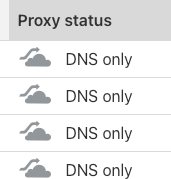
I had to try this about 5x times before it just magically worked. 🎉
Conclusion
Googling to the rescue. Hopefully, this is helpful!
P.S. Don't forget to update your fly.toml's url to your new fancy-smancy domain! and run flyctl deploy again.