One of the most important VS Code Settings for a clean file explorer (Javascript/Typescript Developers )
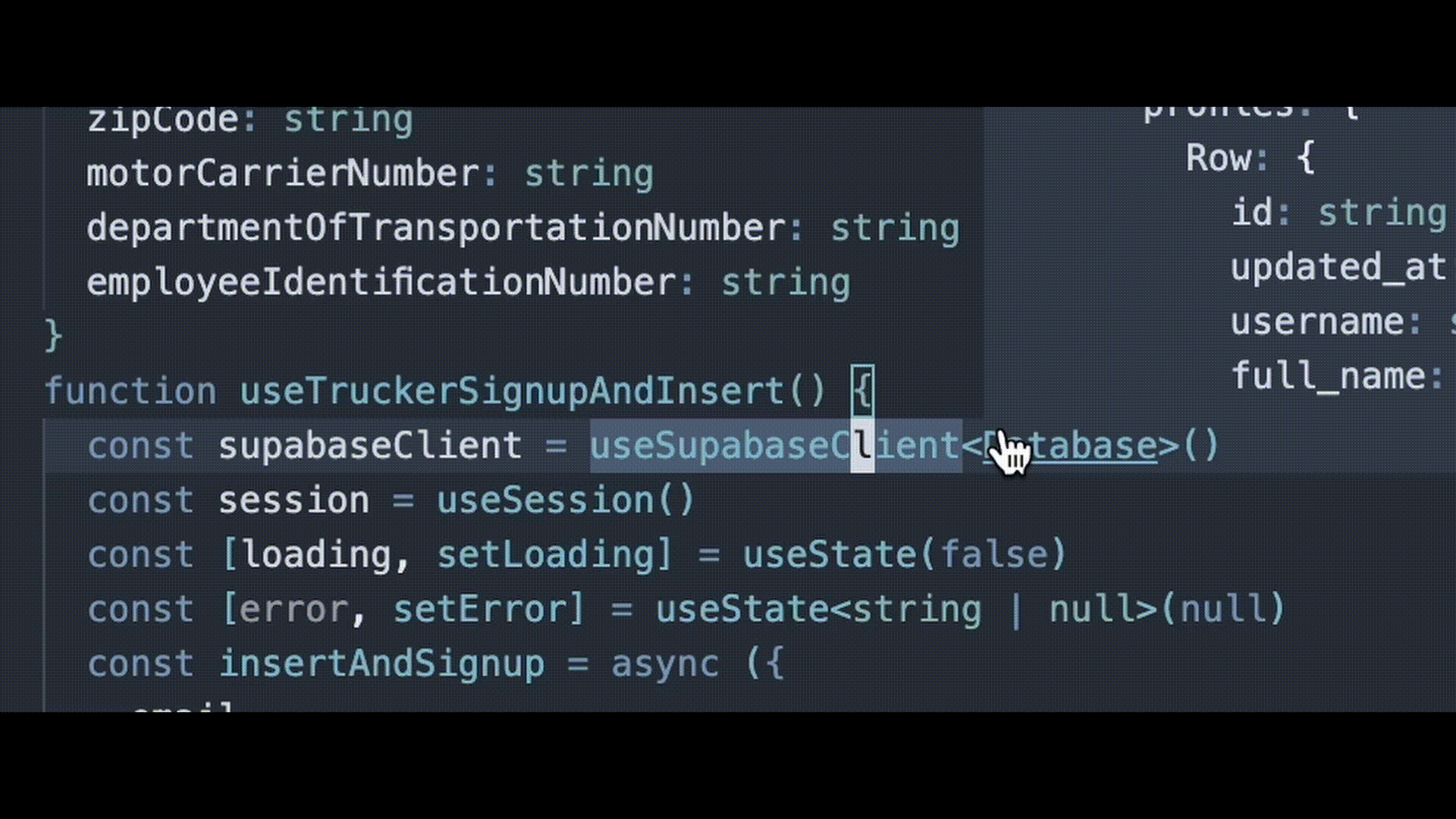
Ugh, I had no idea how annoying this was when I switched from IntelliJ to VS Code. I'm a die hard IntelliJ fan because their git GUI is so insanely useful for resolving conflicts; I switched to VS Code because I am no longer employed by a big tech company and $599 for a year of glorious IntelliJ was hard to stomach as a solo developer with no income. I decided to try VS Code and try to make it work for me. (If I couldn't, then I would bite the bullet and buy IntelliJ.)
Everytime I opened a definition of a third party package, VS Code would open up node_modules and would keep it open forever... Cluttering up my file explorer.
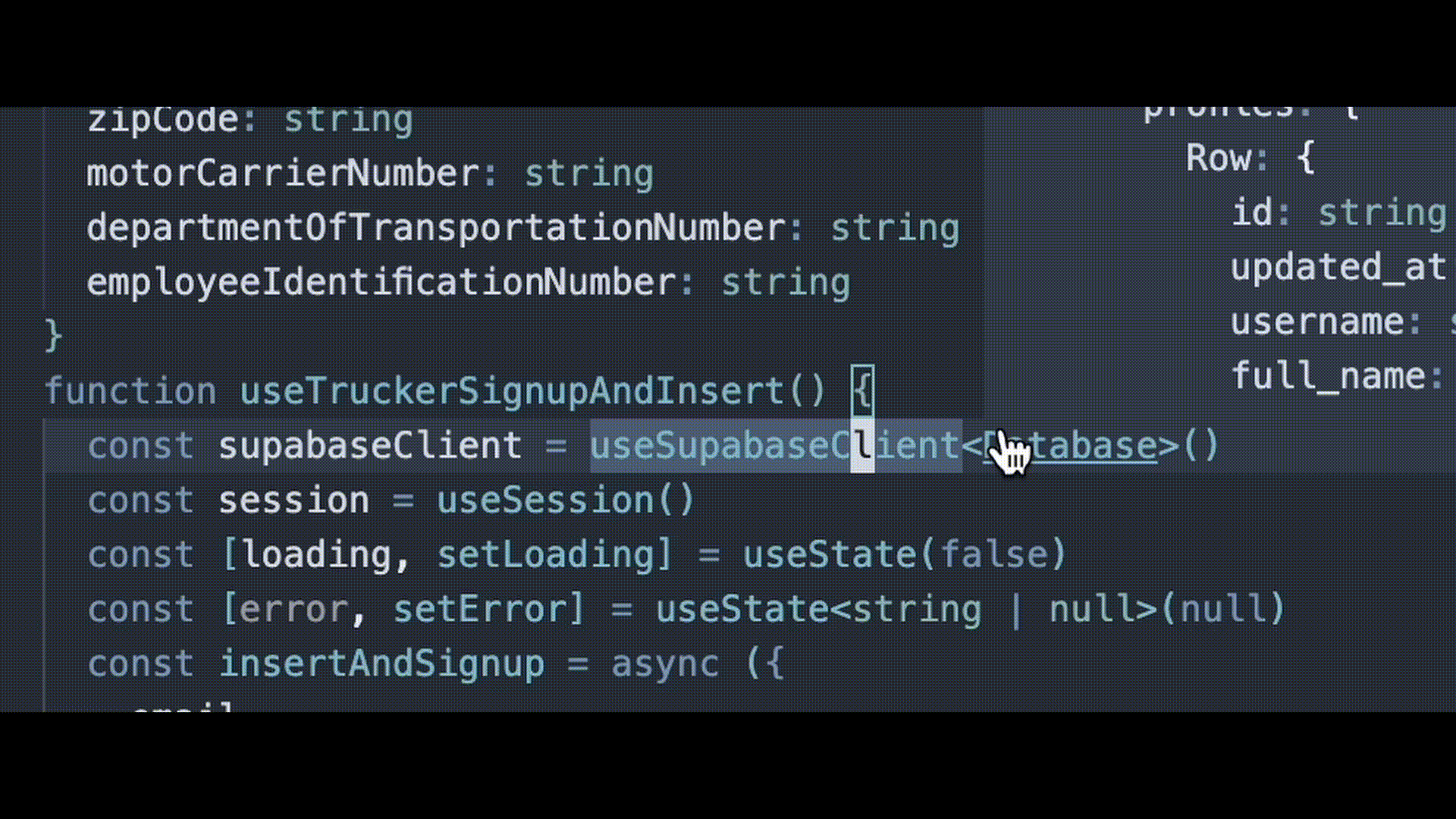
There's a Github issue with a bunch of traction but hasn't been closed for 2+ years, In the thread: konstantinkreft gave this awesome solution.
"files.exclude": {
"**/node_modules/": true
}This makes node_modules not even show up in your file_explorer at all. When you go to definition to a third party package, it still works but only shows the file you're interested in.
This works fine for me! VS Code still lives in my toolchain... for now...